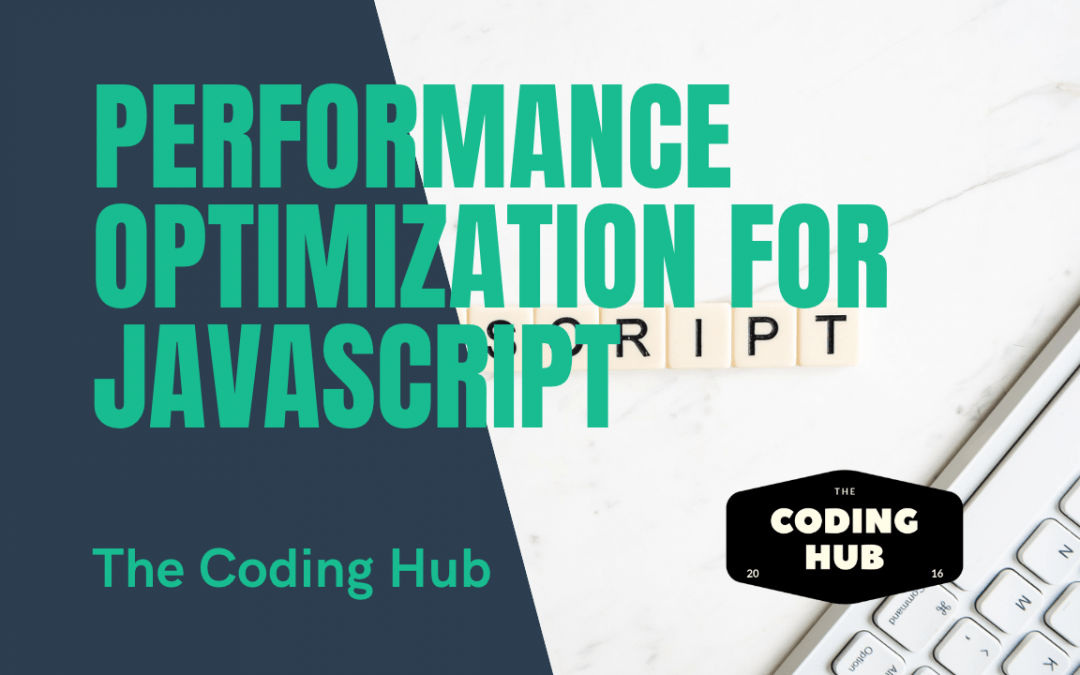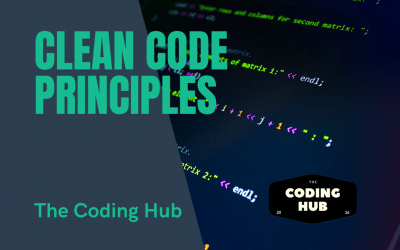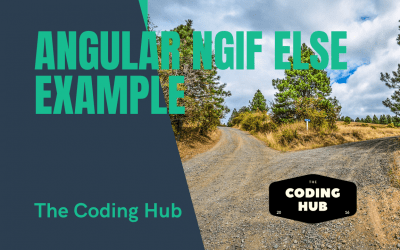In today’s fast-paced digital world, where user experience and website performance are crucial factors for success, optimizing the performance of JavaScript code has become a top priority for web developers. JavaScript, as a client-side programming language, plays a pivotal role in enhancing interactivity and user engagement on websites and web applications. However, poorly optimized JavaScript code can lead to slow loading times, increased resource consumption, and a subpar user experience.
To address these challenges, this article explores a comprehensive range of performance optimization techniques for JavaScript. By implementing these techniques, developers can improve the efficiency, speed, and overall performance of their web applications, resulting in enhanced user satisfaction, increased conversion rates, and improved search engine rankings.
1. Minification and Compression
One of the fundamental techniques for optimizing JavaScript performance is minification and compression. Minification involves removing unnecessary characters, whitespace, and comments from the code, reducing its size. Compression techniques such as Gzip or Brotli further compress the code for faster transmission over the network, reducing bandwidth requirements and improving load times.
2. Code Bundling and Lazy Loading
Bundling multiple JavaScript files into a single file reduces the number of network requests required to load a webpage. This approach minimizes the latency associated with multiple round trips to the server, resulting in faster load times. Additionally, lazy loading is a technique where JavaScript code is loaded only when it is required, reducing the initial load time and improving the perceived performance of the application.
3. Caching
Caching plays a vital role in optimizing JavaScript performance by reducing server load and minimizing network latency. By leveraging browser caching mechanisms, developers can store static JavaScript files on the client’s machine, allowing subsequent page loads to retrieve the code from the local cache instead of making a server request. This significantly improves load times and reduces bandwidth consumption.
4. Asynchronous and Deferred Loading
JavaScript code that blocks the rendering of the webpage can lead to a poor user experience. By using asynchronous and deferred loading techniques, developers can optimize the loading of JavaScript files. Asynchronous loading allows the browser to continue rendering the webpage while the JavaScript file is being fetched, ensuring a smooth user experience. Deferred loading, on the other hand, delays the execution of JavaScript until the HTML document has finished loading, preventing any potential blocking issues.
5. Event Delegation and DOM Manipulation
Efficient event handling and DOM manipulation are crucial for JavaScript performance. Instead of attaching event listeners to individual elements, event delegation involves attaching a single event listener to a parent element. This reduces the number of event handlers and improves the efficiency of event handling. Similarly, minimizing DOM manipulation operations and batching multiple changes into a single operation can significantly enhance performance.
6. Algorithm Optimization
Performance optimization is not limited to reducing network latency; it also involves optimizing the algorithms and data structures used in JavaScript code. By employing efficient algorithms and data structures, developers can reduce computational overhead, improve memory utilization, and enhance the overall performance of their applications. This includes techniques such as optimizing loops, using more efficient data structures like Maps and Sets, and employing caching mechanisms for frequently accessed data.
7. Performance Monitoring and Profiling
To identify performance bottlenecks and areas for improvement, it is essential to monitor and profile JavaScript code. Several browser developer tools and third-party libraries provide comprehensive performance analysis capabilities, allowing developers to identify slow-performing code, memory leaks, and excessive resource consumption. By analyzing and optimizing these critical areas, developers can achieve substantial performance gains.
8. Optimizing Network Requests
Reducing the number and size of network requests is vital for optimizing JavaScript performance. Techniques such as combining multiple requests into a single request, using content delivery networks (CDNs) for static files, and employing HTTP/2 or HTTP to enable multiplexing and parallelism can significantly improve network performance. Additionally, optimizing the size of data transferred by using data compression and minification techniques further reduces the time required for network transmission.
9. Memory Management
Efficient memory management is crucial for optimal JavaScript performance. Memory leaks and excessive memory consumption can lead to degraded performance and even crashes. Developers should pay attention to object lifecycle management, properly releasing resources and removing event listeners when they are no longer needed. Utilizing tools like garbage collection and avoiding unnecessary object creation can help optimize memory usage and enhance overall performance.
10. Use of Web Workers
Web Workers allow for concurrent execution of JavaScript code in the background, separate from the main UI thread. By offloading computationally intensive tasks to Web Workers, developers can prevent UI blocking and ensure a responsive user interface. This technique is particularly beneficial for tasks such as complex calculations, data processing, and rendering large datasets.
11. Optimized Animations and Transitions
Smooth animations and transitions contribute to an engaging user experience. However, poorly optimized animations can cause jank and stuttering, resulting in a negative impact on performance. Utilizing hardware acceleration, employing CSS transitions instead of JavaScript-based animations, and optimizing animation frame rates can significantly improve the performance of animations and transitions.
12. Mobile Optimization
With the increasing usage of mobile devices, optimizing JavaScript performance for mobile platforms is crucial. Techniques such as responsive design, adaptive images, and conditional loading of JavaScript resources based on device capabilities can help deliver an optimized experience for mobile users. Additionally, reducing the size of JavaScript payloads and leveraging browser caching can further enhance mobile performance.
13. Continuous Performance Testing and Optimization
Performance optimization is an ongoing process. Regularly testing the performance of JavaScript code, measuring key performance metrics, and analyzing real-user data can provide insights into areas for further optimization. A/B testing different optimization strategies and monitoring the impact on performance can help fine-tune the application for optimal results.
Optimizing the performance of JavaScript is a critical aspect of developing high-performing web applications. By implementing the aforementioned techniques, developers can significantly enhance the speed, efficiency, and overall performance of their JavaScript code. From minimizing and compressing code to utilizing caching, asynchronous loading, and algorithm optimization, each technique contributes to an improved user experience, reduced load times, and higher search engine rankings. Additionally, monitoring performance, optimizing network requests, and considering mobile platforms further enhance JavaScript performance. By prioritizing performance optimization, developers can ensure their web applications deliver a seamless and engaging experience to users while achieving business success in today’s competitive digital landscape.
Other Articles
Software Development Techniques
Software Development Techniques
Clean Code Principles: Best Practices for Writing High-Quality Software
Clean code principles are a set of best practices and guidelines that software developers adhere to in order to write high-quality and maintainable code. Clean code is not just about the aesthetics of code formatting; it is about writing code that is easy to...
Angular NgIf Else Example
Table of Contents 1. Introduction2. Understanding Angular ngIf Else Directive3. Syntax and Usage4. Examples of Angular ngIf Else 4.1 Example 1: Simple ngIf Else Statement 4.2 Example 2: Using ngIf Else with Template References 4.3 Example 3: Multiple ngIf...