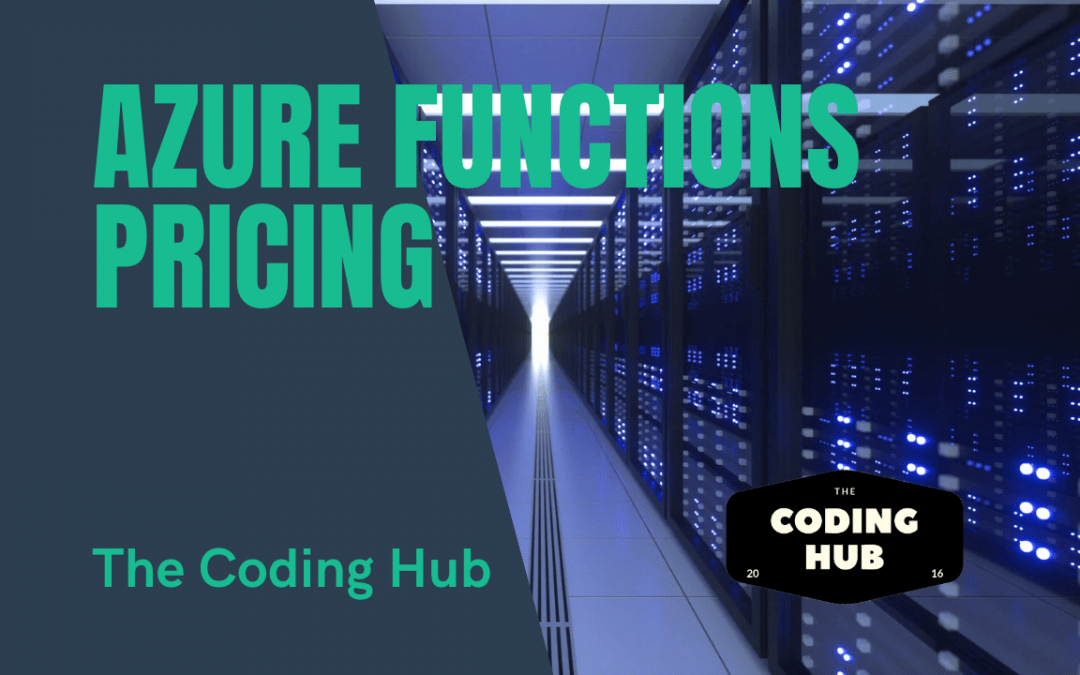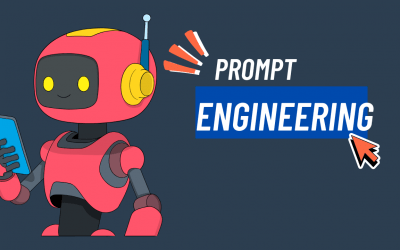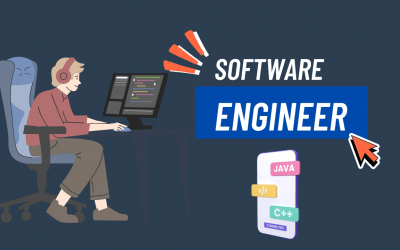Azure Functions is a serverless computing service provided by Microsoft Azure that enables developers to easily create event-driven, scalable, and cost-effective applications without managing servers. However, as with any cloud service, it’s essential to understand the pricing model to avoid unexpected costs. In this article, we’ll cover everything you need to know about Azure Functions pricing.
Azure Functions Pricing Model
Azure Functions offers two pricing models: Consumption and Premium.
1. Consumption Plan
The consumption plan is the most common pricing model for Azure Functions. It’s a pay-as-you-go model that charges you based on the number of executions and execution time of your functions. You don’t have to pay for idle time, which means that you only pay for what you use.
The pricing is based on two factors: the number of executions and the execution time. The number of executions refers to the number of times your function is triggered and executed. The execution time refers to the time taken to run your function.
Here’s the pricing breakdown for the Consumption Plan:
– Executions: $0.20 per 1 million executions
– Execution Time: $0.000016 per GB-s
For example, if your function runs for 100 milliseconds and consumes 128 MB of memory, the execution time will be 0.000016 x 128 = $0.002048. If your function is executed 1 million times in a month, the execution cost will be 1 million x $0.20 = $200.
2. Premium Plan
The Premium plan is designed for applications that require higher processing power, longer execution time, and advanced features such as virtual network connectivity and hybrid connections. The Premium plan offers dedicated resources that are not shared with other customers, which ensures high availability and reliability.
The pricing for the Premium plan is based on the number of vCPU (virtual Central Processing Units) and memory resources allocated to your function app. You can choose from four different tiers:
– Premium V2: 4 vCPU, 14 GB memory
– Premium V3: 8 vCPU, 28 GB memory
– Premium V4: 16 vCPU, 56 GB memory
– Premium V5: 32 vCPU, 112 GB memory
Here’s the pricing breakdown for the Premium Plan:
– Premium V2: $0.532 per hour
– Premium V3: $1.064 per hour
– Premium V4: $2.128 per hour
– Premium V5: $4.256 per hour
For example, if you choose the Premium V2 tier and run your function app for 24 hours a day for 30 days, the cost will be 24 x 30 x $0.532 = $383.04.
Factors Affecting Azure Functions Pricing
The pricing for Azure Functions is affected by several factors that you need to consider when estimating the cost. Here are some of the factors that can impact Azure Functions pricing:
1. Function Complexity
The complexity of your function affects the execution time, memory consumption, and resource allocation required for running your function. The more complex your function is, the more resources it requires, which can increase the cost.
2. Execution Frequency
The frequency at which your function is triggered affects the number of executions, which directly impacts the cost. If your function is triggered frequently, it will result in more executions, which can increase the cost.
3. Execution Time
The execution time is the time taken to run your function, which is charged based on the amount of memory used and the time taken to execute. If your function takes longer to execute or consumes more memory, it will increase the cost.
4. Region
The region where your function is deployed can also affect the cost of Azure Functions. Each Azure region has its pricing, and some regions may be more expensive than others. Therefore, it’s essential to choose the region that best suits your needs and budget.
5. Outbound Data Transfer
Outbound data transfer refers to the data transferred from your function app to other services outside of Azure, such as APIs, databases, or storage accounts. The outbound data transfer is charged based on the amount of data transferred, which can increase the cost.
Tips for Reducing Azure Functions Costs
While Azure Functions offers a cost-effective way to build serverless applications, it’s essential to optimize your functions to minimize costs. Here are some tips for reducing Azure Functions costs:
1. Use the Right Plan
Choose the right plan based on your application’s requirements. If your application requires advanced features, such as virtual network connectivity, hybrid connections, or more processing power, the Premium plan might be the best choice. However, if your application has sporadic usage, the Consumption plan may be more cost-effective.
2. Optimize Your Code
Optimize your code to reduce execution time and memory usage. This will reduce the number of executions and the execution time, which can significantly reduce costs.
3. Use Caching
Use caching to reduce the number of executions and the execution time. Caching allows you to store frequently accessed data in memory, which reduces the need to execute your function every time.
4. Monitor Your Usage
Monitor your usage regularly to identify any spikes in usage that can increase costs. Use Azure Monitor to track the number of executions, execution time, and memory usage.
5. Automate Scaling
Automate scaling based on usage patterns to ensure that you only use the resources you need. Azure Functions offers auto-scaling, which automatically scales your function app based on the number of requests and the usage patterns.
Conclusion
Azure Functions is a powerful serverless computing service that enables developers to build scalable and cost-effective applications without managing servers. However, it’s essential to understand the pricing model and factors that can affect the cost of Azure Functions. By choosing the right plan, optimizing your code, and monitoring your usage, you can significantly reduce your Azure Functions costs and ensure that your application remains scalable and cost-effective.
Other Articles
The Art and Science of Prompt Engineering: Crafting the Future of AI Interaction
Beyond Keywords – Defining Prompt Engineering We stand at the precipice of a new paradigm in human-computer interaction. The rise of sophisticated Large Language Models (LLMs), such as GPT-4 and its contemporaries, has shifted our communication with technology from...
What is a Software Engineer
The Architects of Digital Reality Software engineers constitute the fundamental workforce orchestrating our technologically mediated existence. These professionals transmute abstract concepts into functional applications that permeate every facet of contemporary life....
Angular TypeScript: A Comprehensive Guide to Modern Web Development
Introduction to Angular TypeScript Integration Angular's symbiotic relationship with TypeScript represents a paradigmatic shift in modern web development methodologies. This powerful amalgamation emerged from Google's recognition that large-scale applications require...