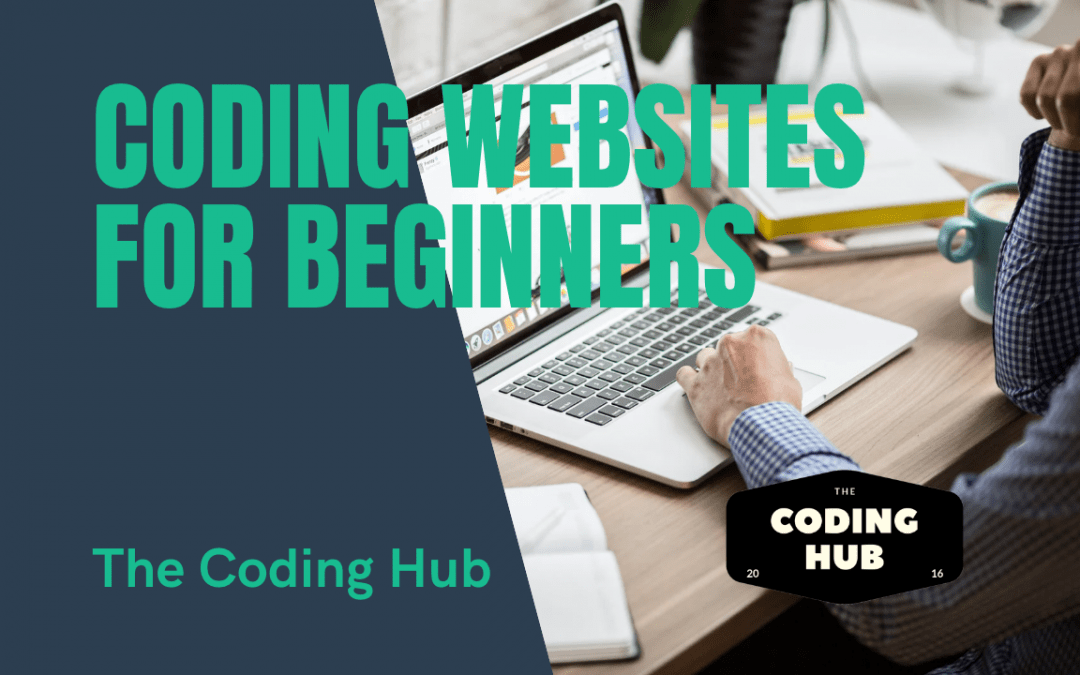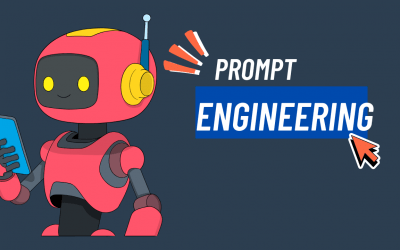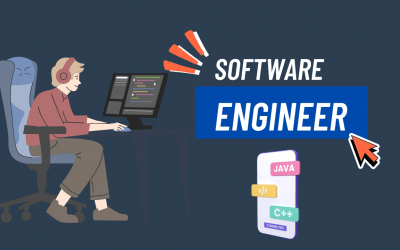Coding Websites for Beginners: A Guide to Getting Started
Are you interested in building your own website but don’t know where to start? The good news is that you don’t need to be a programming expert to create a functional and visually appealing website. With the right resources and a willingness to learn, you can become proficient in coding websites for beginners.
In this article, we’ll provide you with a step-by-step guide on how to get started with coding websites for beginners. We’ll cover the basic concepts you need to understand, the tools you’ll need, and some tips to help you along the way.
1. Understanding the Basics
Before you can start building your website, it’s important to understand the basic concepts of web development. This includes HTML, CSS, and JavaScript.
HTML, or Hypertext Markup Language, is the foundation of all web pages. It’s the markup language used to create the structure and content of a website. CSS, or Cascading Style Sheets, is used to style and format the HTML elements on a web page. JavaScript is a programming language that’s used to add interactivity to a website, such as pop-up windows, animations, and dropdown menus.
2. Choosing a Text Editor
To start coding your website, you’ll need a text editor. This is a software application that allows you to write and edit code. There are many text editors to choose from, both free and paid.
Some popular options include Sublime Text, Atom, Visual Studio Code, and Notepad++. When choosing a text editor, look for one that offers syntax highlighting, auto-completion, and the ability to customize settings to fit your preferences.
3. Creating Your Website Structure
The first step in coding your website is to create the structure. This involves writing the HTML code to define the basic structure of your website. Start by creating an index.html file in your text editor.
In HTML, all content is enclosed within tags. The most basic tag is the <html> tag, which encloses the entire web page. Within the <html> tag, you’ll define the <head> section and the <body> section. The <head> section contains information about your website, such as the title and meta tags, while the <body> section contains the actual content of your website.
4. Styling Your Website with CSS
Once you’ve created the basic structure of your website, it’s time to add some style. This is where CSS comes in. CSS allows you to define the appearance of your website, such as the font, color, and layout.
To add CSS to your website, create a new file called style.css in your text editor. Within the file, you’ll write CSS rules that target specific HTML elements. For example, to change the font size of all headings on your website, you would write:
h1, h2, h3 {
font-size: 24px;
}
5. Adding Interactivity with JavaScript
If you want to add interactivity to your website, such as dropdown menus or pop-up windows, you’ll need to use JavaScript. To get started with JavaScript, create a new file called script.js in your text editor.
Within the file, you’ll write JavaScript code that interacts with the HTML and CSS on your web page. For example, to create a pop-up window that appears when a button is clicked, you would write:
var button = document.querySelector(‘button’);
var popup = document.querySelector(‘.popup’);
button.addEventListener(‘click’, function() {
popup.classList.toggle(‘show’);
});
6. Testing Your Website
Once you’ve coded your website, it’s important to test it to make sure everything is working as expected. You can test your website by opening the index.html file in ways to optimize your website for SEO
Now that you’ve learned the basics of coding a website for beginners, it’s important to consider how to optimize your website for search engines. Search engine optimization (SEO) is the process of improving your website’s visibility and ranking on search engine results pages (SERPs).
Here are some tips to help you optimize your website for SEO:
1. Use keywords strategically
Keywords are the words and phrases that people type into search engines to find information. Use relevant keywords in your website content, page titles, meta descriptions, and URLs to help search engines understand what your website is about.
However, it’s important to use keywords strategically and avoid keyword stuffing, which is the practice of overusing keywords in an attempt to manipulate search engine rankings. This can result in penalties from search engines and hurt your website’s SEO.
2. Optimize your website’s structure
Search engines prefer websites with a clear and organized structure. Use header tags (H1, H2, H3, etc.) to break up your content into sections, and include descriptive alt tags for images. Make sure your website is easy to navigate, with a clear hierarchy and internal linking structure.
3. Focus on quality content
Search engines prioritize websites that provide high-quality, relevant, and useful content. Create content that’s informative and engaging, and make sure it’s optimized for your target audience. Avoid duplicate content and regularly update your website with fresh content.
4. Make your website mobile-friendly
With more people accessing the internet on mobile devices, search engines prioritize websites that are mobile-friendly. Make sure your website is responsive and adapts to different screen sizes. Use mobile-friendly design elements, such as large fonts and easy-to-click buttons, to improve the user experience on mobile devices.
5. Build quality backlinks
Backlinks are links from other websites to your website. Search engines view backlinks as a sign of credibility and authority, and prioritize websites with quality backlinks. Focus on building natural backlinks from relevant and reputable websites in your industry.
In conclusion, coding websites for beginners is an achievable goal with the right tools and resources. By following the basic principles of web development and optimizing your website for SEO, you can create a functional and successful website that ranks well on search engines. Remember to focus on quality content, strategic use of keywords, and building quality backlinks to improve your website’s visibility and ranking.
Other Articles
The Art and Science of Prompt Engineering: Crafting the Future of AI Interaction
Beyond Keywords – Defining Prompt Engineering We stand at the precipice of a new paradigm in human-computer interaction. The rise of sophisticated Large Language Models (LLMs), such as GPT-4 and its contemporaries, has shifted our communication with technology from...
What is a Software Engineer
The Architects of Digital Reality Software engineers constitute the fundamental workforce orchestrating our technologically mediated existence. These professionals transmute abstract concepts into functional applications that permeate every facet of contemporary life....
Angular TypeScript: A Comprehensive Guide to Modern Web Development
Introduction to Angular TypeScript Integration Angular's symbiotic relationship with TypeScript represents a paradigmatic shift in modern web development methodologies. This powerful amalgamation emerged from Google's recognition that large-scale applications require...