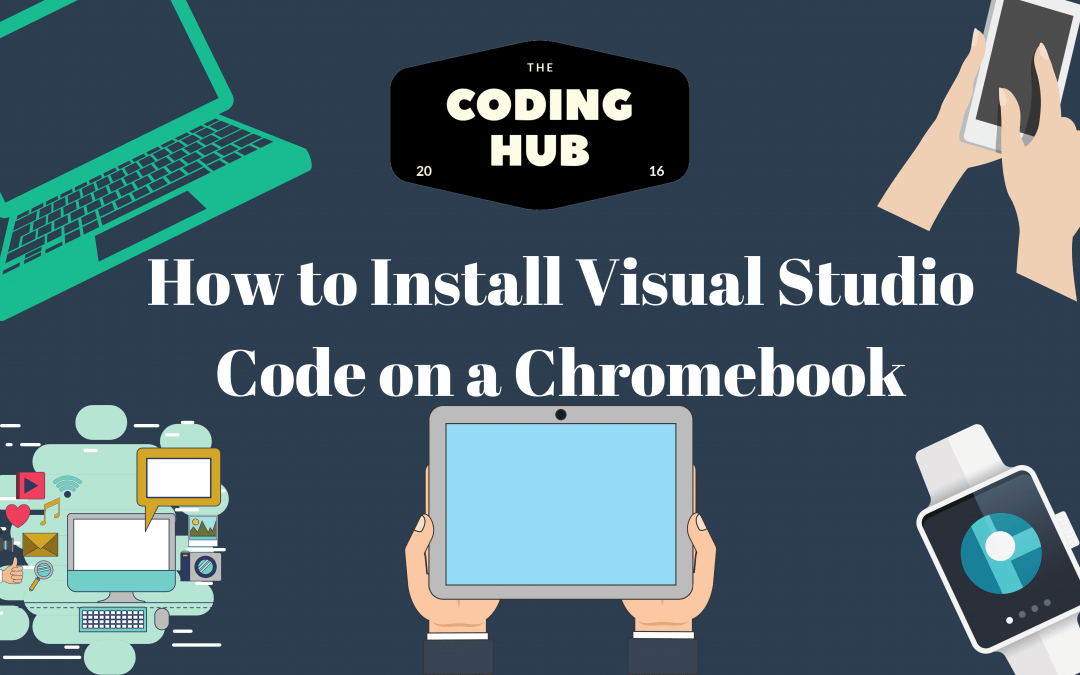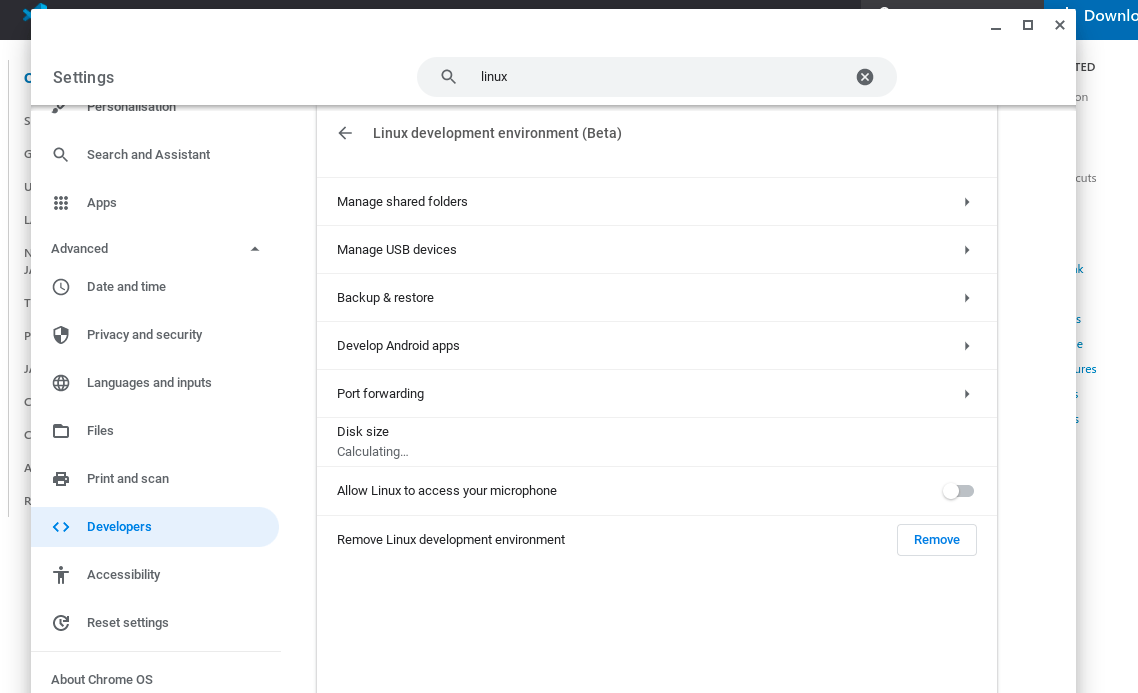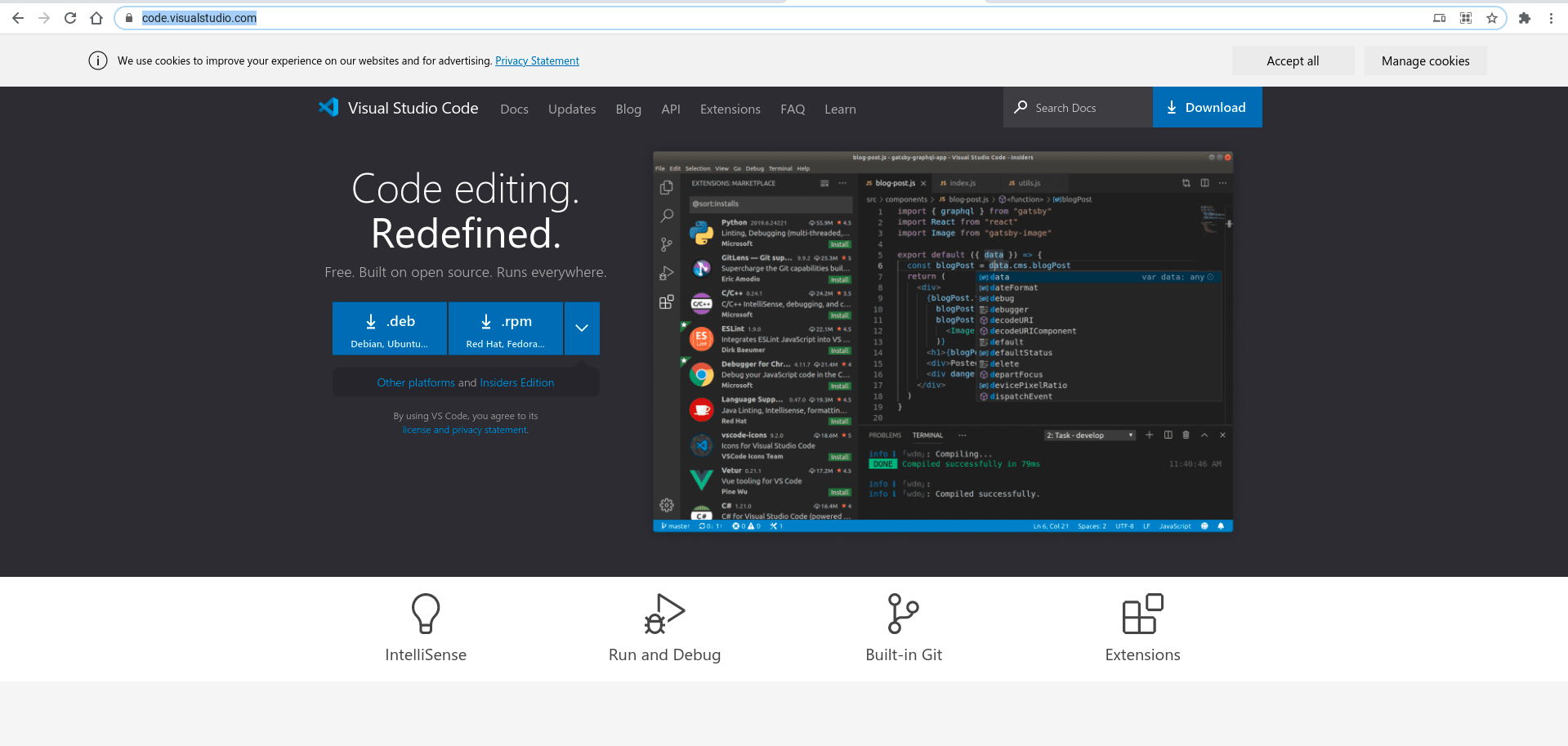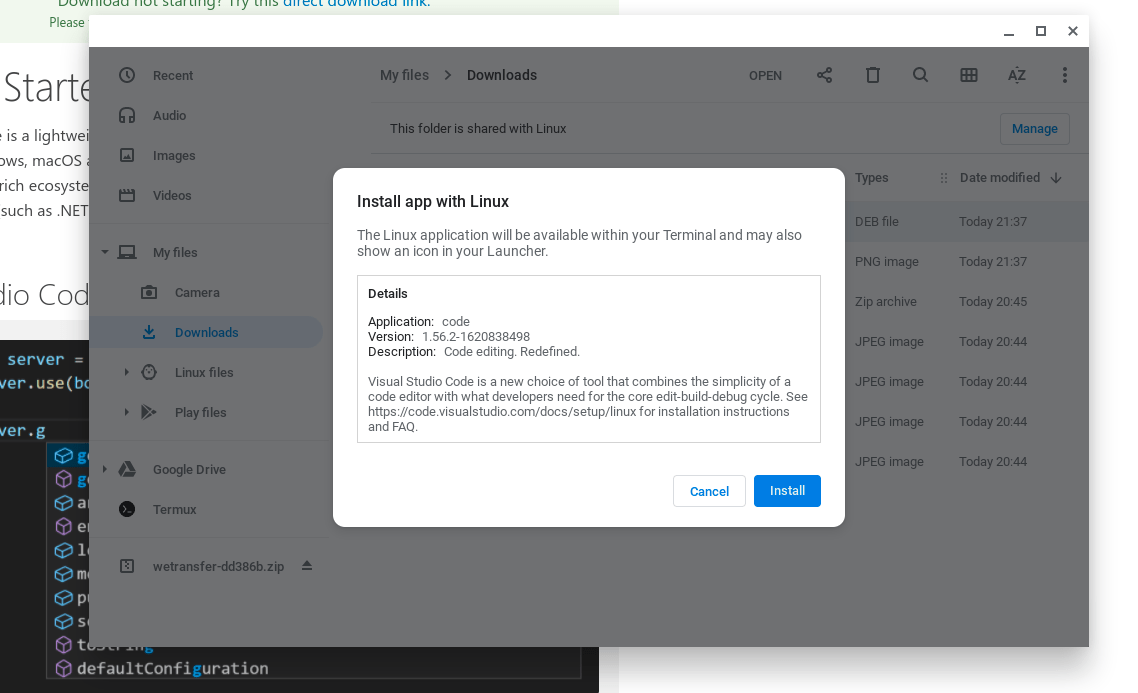Visual Studio Code is one of the most popular and power independent development environment (IDE) currently available. The Microsoft IDE offers flexibility, extendability and it is very lightweight. It runs on Windows, Mac OS and Linux which therefore means you can run it on a Chromebook that has Linux installed.
Before we get started, make sure you have enabled and installed Linux on your Chromebook. Chrome OS installs a version of Debian that runs on a virtual machine on your computer.
Next you will need to download the Debian version of the Visual Studio Code installer. This is very simple as the Microsoft website will recognise what operating system you are running and suggest a downloadable for you. Follow this link and download the .deb installer: https://code.visualstudio.com/
After the download is finished, all you will need to do is double click the file in your downloads and click install. That is all!
Installing Visual Studio Code onto your Chromebook takes no longer than 5 minutes and it offers you the ability to create, debug and compile a lot of different types of projects.