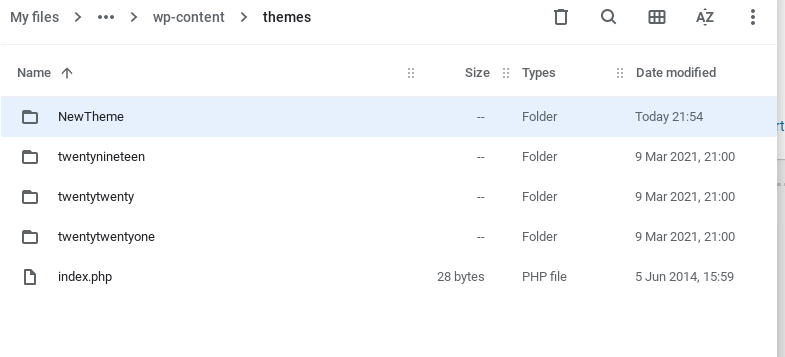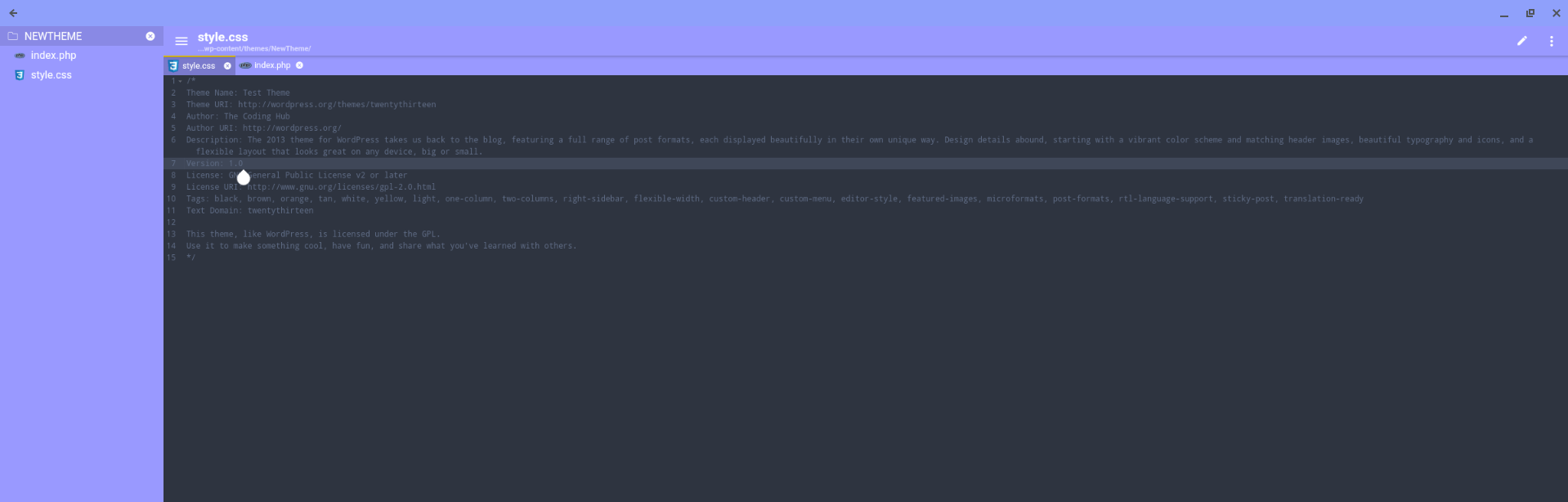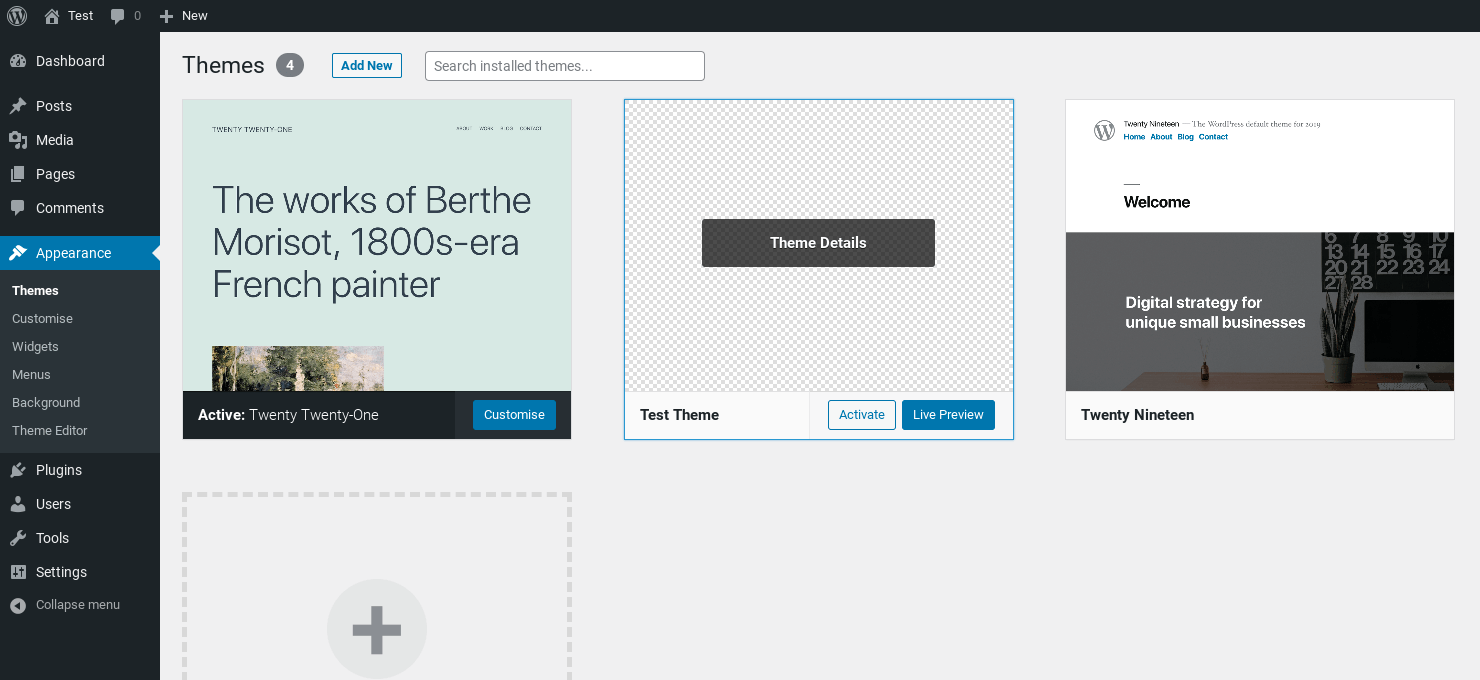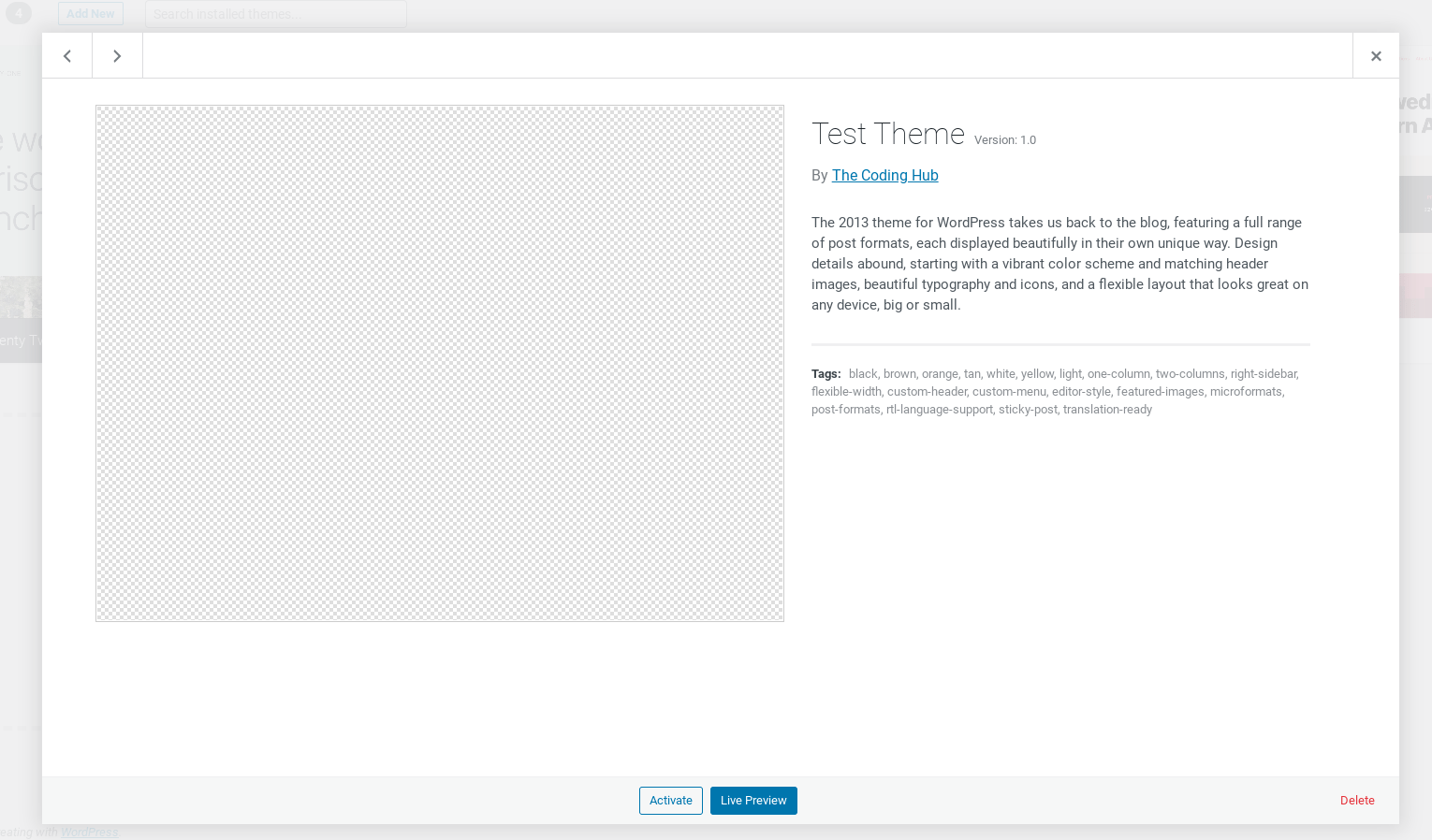WordPres uses themes to customise the way your websites looks and behaves. One of the many reasons so many people opt to use WordPress is the fact that it is open and anyone can create a theme. Creating one is also not that difficults. In this article we will have a look at how to create one. With this tutorial you should hopefully be able to create a theme of your own in less than 5 minutes!
Set Up
First of you will need to have a WordPress installation set up. On your machine or on a server, anywehre will do however make sure you have it set up. If you would like to set one up locally have a look at our WordPress Set Up Guide.
The first thing you will need to do is go to where your WordPress installation is on your File System and then navigate to “wp-content -> themes” . In this folder you have all the themes installed on your website. Create a new Folder for your theme and call it the name of your theme:
File Set Up
When creating a WordPress theme you need 2 files in order for it be recognised as one. “style.css” and “index.php”. These two file are the absolute minimum for a theme. In the style file you can add any css that can be used on the theme. However, on the very top of the file you can also add your theme details like name, author and description:
Conclution
This is everything you need to create a theme on WordPress! Very simple and quick. Obvously if you were to set this theme as the active one on your website it will display absolutly nothing. However from here you can create anything you want. In a future tutorial we will look at how to customise your theme and create complicated features.