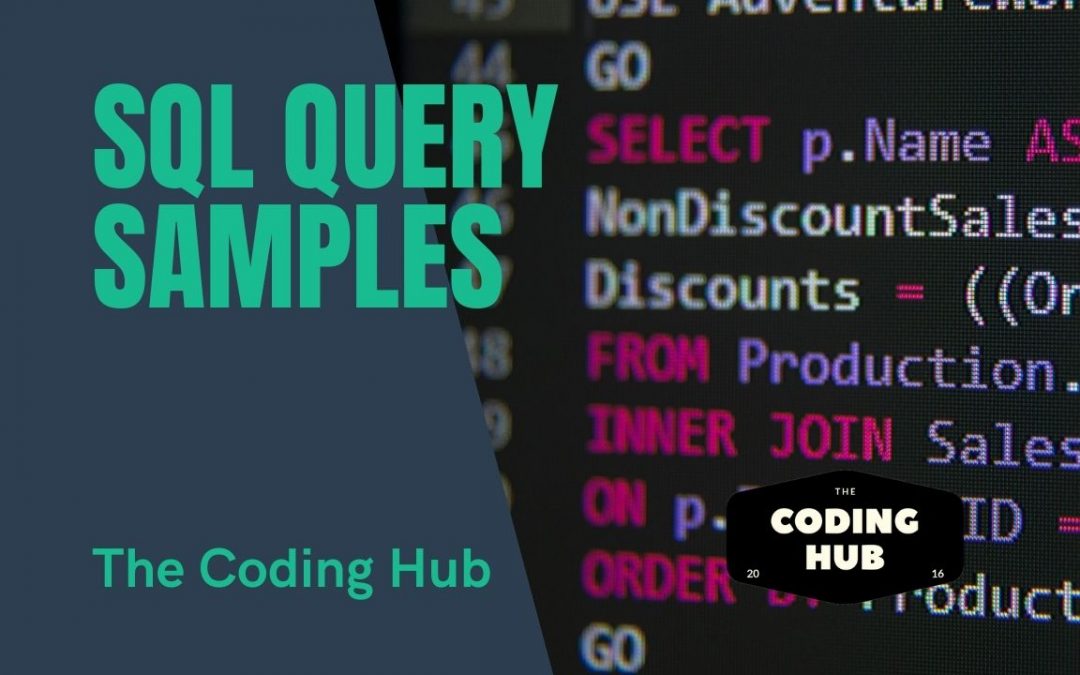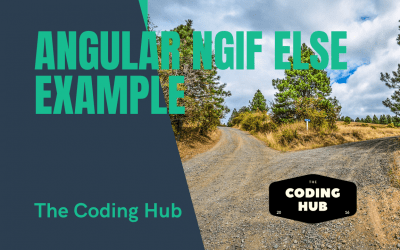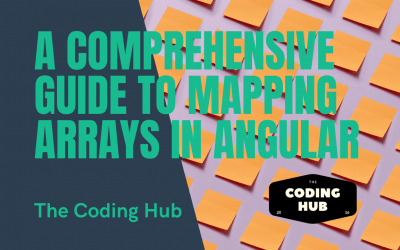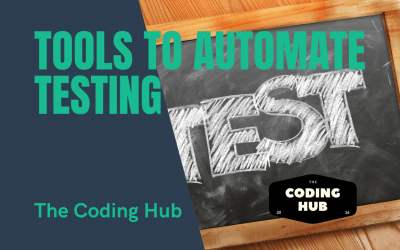Mastering SQL Through Examples
Introduction
Structured Query Language (SQL) is the linchpin of effective data management and manipulation in relational databases. This article aims to fortify your understanding of SQL through practical examples, enabling you to harness its full potential in your projects or workplace.
Understanding SQL Basics
SQL serves as the cornerstone for interacting with relational databases. It allows users to perform various operations like retrieving, inserting, updating, and deleting data. This section explores essential SQL statements that form the foundation of database interaction.
SQL Query Samples: Data Retrieval
A basic SQL SELECT statement might look like this:
SELECT * FROM Employees;
This query retrieves all columns from the ‘Employees’ table. To refine the data retrieval, SQL offers the WHERE clause:
SELECT FirstName, LastName FROM Employees WHERE Department = 'Sales';
This query fetches only the first and last names of employees working in the Sales department.
SQL Query Samples: Data Manipulation
To insert a new record into the ‘Employees’ table, use:
INSERT INTO Employees (FirstName, LastName, Department) VALUES ('Jane', 'Doe', 'Marketing');
Updating data is crucial for maintaining accurate records. For example:
UPDATE Employees SET Department = 'Marketing' WHERE LastName = 'Doe';
This updates the department of all employees with the last name ‘Doe’ to Marketing. To delete a record:
DELETE FROM Employees WHERE LastName = 'Doe';
SQL Query Samples: Data Sorting and Grouping
Sorting data is accomplished via the ORDER BY clause:
SELECT * FROM Employees ORDER BY LastName ASC;
This sorts the employees by their last names in ascending order. Grouping data is handled by GROUP BY:
SELECT Department, COUNT(*) AS EmployeeCount FROM Employees GROUP BY Department;
This query counts the number of employees in each department.
SQL Query Samples: Joins and Subqueries
Joins are pivotal for combining rows from two or more tables. An INNER JOIN example:
SELECT Employees.FirstName, Departments.DepartmentName FROM Employees INNER JOINDepartments ON Employees.DepartmentID = Departments.ID;
Subqueries allow complex queries, such as:
SELECT * FROM Employees WHERE DepartmentID IN (SELECT ID FROM Departments WHEREDepartmentName = 'Marketing');
SQL Query Samples: Advanced Functions
SQL provides various functions to enhance data manipulation. For example, the CONCAT function merges column data:
SELECT CONCAT(FirstName, ' ', LastName) AS FullName FROM Employees;
Conditional logic can be implemented using the CASE statement:
SELECT FirstName, LastName, CASE WHEN Department = 'Sales' THEN 'Sales Team' ELSE 'Other'END AS Team FROM Employees;
SQL Query Samples: Optimization Techniques
Proper indexing can significantly improve query performance:
CREATE INDEX idx_lastname ON Employees(LastName);
Efficient SQL queries avoid common pitfalls like using SELECT * unnecessarily.
SQL Query Samples: Practical Use Cases
SQL finds extensive applications across various sectors. In e-commerce, SQL queries might analyze customer purchase patterns, while in finance, they could assess transaction histories.
Conclusion
The versatility and power of SQL as demonstrated through these samples underscore its indispensability in data-driven environments. Continue to practice and explore these SQL query samples to become proficient in managing and analyzing data effectively.
Other Articles
Angular NgIf Else Example
Table of Contents 1. Introduction2. Understanding Angular ngIf Else Directive3. Syntax and Usage4. Examples of Angular ngIf Else 4.1 Example 1: Simple ngIf Else Statement 4.2 Example 2: Using ngIf Else with Template References 4.3 Example 3: Multiple ngIf...
Angular ngFor Map: A Comprehensive Guide to Mapping Arrays in Angular
Angular is a popular JavaScript framework used for building dynamic web applications. One of the key features of Angular is its ability to efficiently work with arrays and perform various operations on them. The ngFor directive is an essential tool in Angular for...
Tools To Automate Testing
Streamlining Software Testing with Powerful Automation Tools In today's fast-paced software development landscape, ensuring the quality and reliability of applications is of paramount importance. Manual testing processes can be time-consuming, error-prone, and hinder...