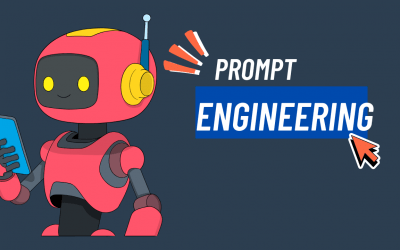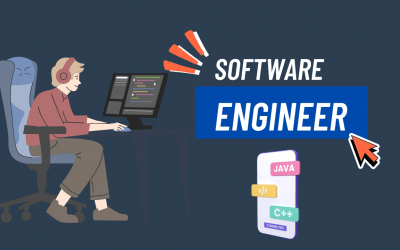Embarking on the journey of iOS development can be daunting, especially for beginners with no prior experience. The YouTube video titled “How to Start iOS Development from Nothing” serves as a valuable resource, offering a structured roadmap for aspiring developers. This article delves into the key components discussed in the video, analyzing the tools and platforms introduced, and exploring the trade-offs and challenges associated with each.
1. Xcode: The Official IDE for iOS Development
Xcode is Apple’s integrated development environment (IDE) and is the foundational tool for iOS development. It supports Swift and Objective-C, providing a suite of tools for coding, debugging, and testing.
Advantages:
- Seamless integration with Apple’s ecosystem.
- Comprehensive tools for UI design, code editing, and performance analysis.
- Access to the latest iOS SDKs and frameworks.
Challenges:
- Steep learning curve for beginners.
- Requires macOS, limiting accessibility for Windows users.
Trade-offs:
While Xcode offers robust features tailored for iOS development, its complexity and platform restriction may deter newcomers. However, mastering Xcode is crucial for leveraging the full potential of iOS development.
2. Cross-Platform Frameworks: React Native and Flutter
The video introduces React Native and Flutter as alternatives for developing iOS applications.
React Native:
- Developed by Facebook, it allows for building mobile apps using JavaScript and React.
- Enables code sharing between iOS and Android platforms.
Flutter:
- Developed by Google, it uses the Dart language.
- Offers a rich set of pre-designed widgets and fast development cycles.
Advantages:
- Faster development with a single codebase for multiple platforms.
- Large community support and extensive libraries.
Challenges:
- Potential performance issues compared to native apps.
- Limited access to some native APIs and features.
Trade-offs:
Choosing between cross-platform frameworks and native development involves balancing development speed and app performance. While React Native and Flutter expedite the development process, they may not fully utilize the capabilities of the iOS platform.
3. RevenueCat: Simplifying In-App Purchases
RevenueCat is highlighted as a tool for managing in-app subscriptions and purchases.
Advantages:
- Simplifies the implementation of in-app purchases.
- Provides analytics and customer insights.
- Supports multiple platforms, including iOS and Android.
Challenges:
- Dependency on a third-party service.
- Potential costs associated with premium features.
Trade-offs:
Integrating RevenueCat can significantly reduce development time for monetization features. However, it introduces reliance on an external service, which may impact long-term control and customization.
4. Swift Playgrounds: Learning Swift Interactively
Swift Playgrounds is an app designed by Apple to teach Swift programming in an interactive environment.
Advantages:
- User-friendly interface suitable for beginners.
- Encourages hands-on learning with immediate feedback.
- Accessible on iPad and macOS.
Challenges:
- Limited to learning and prototyping; not suitable for full-scale app development.
Trade-offs:
Swift Playgrounds serves as an excellent starting point for learning Swift. However, transitioning to Xcode is necessary for developing complete applications.
5. iOS Simulators and Real Devices: Testing Applications
Testing is a critical phase in app development. The video discusses using iOS simulators and real devices for testing.
iOS Simulators:
- Allow testing on various virtual devices.
- Convenient for initial testing phases.
Real Devices:
- Provide accurate performance and behavior insights.
- Essential for final testing before deployment.
Challenges:
- Simulators may not capture all real-world scenarios.
- Testing on multiple real devices can be resource-intensive.
Trade-offs:
While simulators offer convenience, real devices are indispensable for comprehensive testing. Balancing both methods ensures a robust testing strategy.
Conclusion
Starting iOS development from scratch involves navigating various tools and platforms, each with its own set of advantages and challenges. The video “How to Start iOS Development from Nothing” provides a structured approach, introducing essential resources like Xcode, cross-platform frameworks, RevenueCat, Swift Playgrounds, and testing methodologies. Understanding the trade-offs associated with each choice is crucial for making informed decisions that align with your development goals and resources.
Other Articles
The Art and Science of Prompt Engineering: Crafting the Future of AI Interaction
Beyond Keywords – Defining Prompt Engineering We stand at the precipice of a new paradigm in human-computer interaction. The rise of sophisticated Large Language Models (LLMs), such as GPT-4 and its contemporaries, has shifted our communication with technology from...
What is a Software Engineer
The Architects of Digital Reality Software engineers constitute the fundamental workforce orchestrating our technologically mediated existence. These professionals transmute abstract concepts into functional applications that permeate every facet of contemporary life....
Angular TypeScript: A Comprehensive Guide to Modern Web Development
Introduction to Angular TypeScript Integration Angular's symbiotic relationship with TypeScript represents a paradigmatic shift in modern web development methodologies. This powerful amalgamation emerged from Google's recognition that large-scale applications require...