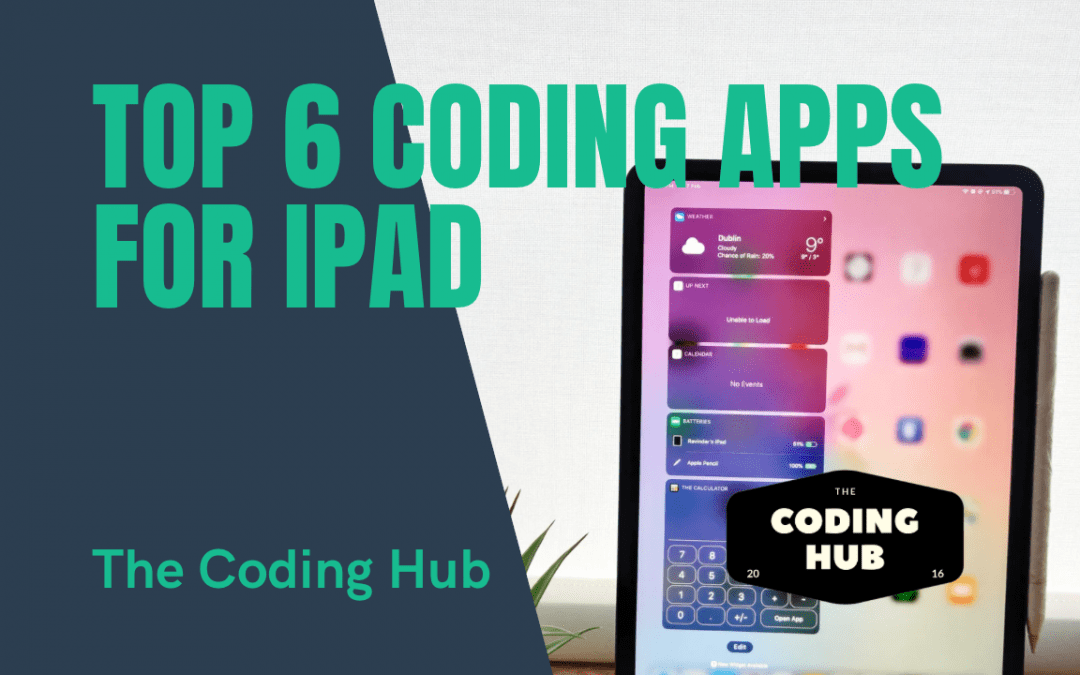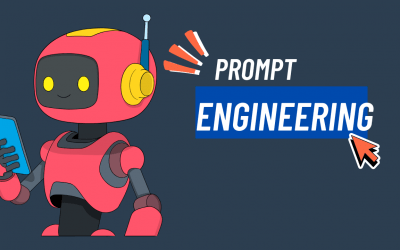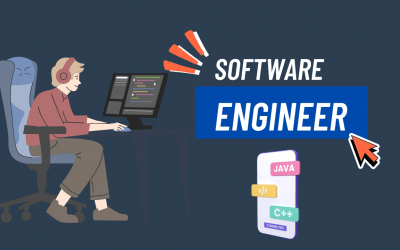The digital revolution has ubiquitously integrated coding into educational curriculums, with the iPad emerging as a formidable platform for such initiatives. The tactile interface and intuitive design of the iPad make it an ideal tool for teaching and learning coding. In this article, we will explore top 6 coding apps for iPad that transform this contemporary tablet into a dynamic educational aid.
Swift Playgrounds
Swift Playgrounds is an innovative app from Apple that introduces users to Swift, the programming language used to develop iOS apps. Key Features of Swift Playgrounds include a visually rich interface that makes coding interactive and fun, with puzzles and challenges that teach core concepts of coding. The User Experience is enhanced by the app’s ability to run code in real-time, providing instant feedback that is crucial for learning.
Kodable
Targeted primarily at a younger audience, Kodable offers a playful approach to learning programming concepts. Key Features include a curriculum that covers everything from basic programming logic to more complex coding scenarios, all through engaging game-based learning. The User Experience is tailored for children, with a colorful interface and simple, intuitive instructions that make complex concepts accessible to young learners.
Mimo
Mimo takes a more comprehensive approach to coding by offering courses in various programming languages and tools. Key Features of Mimo include bite-sized lessons that make learning coding doable on a daily basis, even for busy schedules. The User Experience in Mimo is focused on building practical skills through project-based learning, where users can see the real-world applications of their coding efforts.
Codea
For those interested in visual programming and game development, Codea offers a unique sandbox to create games and simulations. Key Features include a powerful Lua code editor and a set of tools that allow users to code graphics and animations directly on their iPad. The User Experience is especially appealing to visual learners and those who have a penchant for immediate, visually-impactful results from their code.
Pythonista
Pythonista brings the powerful programming language Python to the iPad. Key Features include a full-featured code editor, an interactive prompt, and extensive libraries that enable users to craft both simple scripts and complex applications. The User Experience is robust, catering to both beginners and experienced programmers with its versatile programming environment.
SoloLearn
SoloLearn offers a large community-driven learning platform for coding. Key Features include a wide range of programming languages to learn from, with a focus on engaging through community challenges and peer support. The User Experience is dynamic, with users encouraged to compete, share, and collaborate on coding projects.
Comparative Analysis
When comparing these apps, Swift Playgrounds is perhaps the best for beginners due to its interactive learning environment, while Pythonista and Codea offer more depth for those with some coding background. Each app has its strengths depending on the user’s needs, from visual programming to comprehensive language learning.
Integrating Coding Apps into Educational Settings
Incorporating these apps into educational settings can significantly enhance learning outcomes. Benefits for Students include engaging in hands-on learning and developing problem-solving skills. How Teachers Can Implement These Tools involves integrating app-based lessons into their curriculum and providing students with challenges that encourage them to think critically.
Conclusion
Each of the six coding apps reviewed offers unique features that cater to different learning styles and objectives. Whether for a classroom setting or individual learning, these tools provide valuable resources for anyone looking to enhance their coding proficiency using an iPad. As digital fluency becomes increasingly essential, the role of innovative educational tools like these is undeniable in shaping future generations.
Other Articles
The Art and Science of Prompt Engineering: Crafting the Future of AI Interaction
Beyond Keywords – Defining Prompt Engineering We stand at the precipice of a new paradigm in human-computer interaction. The rise of sophisticated Large Language Models (LLMs), such as GPT-4 and its contemporaries, has shifted our communication with technology from...
What is a Software Engineer
The Architects of Digital Reality Software engineers constitute the fundamental workforce orchestrating our technologically mediated existence. These professionals transmute abstract concepts into functional applications that permeate every facet of contemporary life....
Angular TypeScript: A Comprehensive Guide to Modern Web Development
Introduction to Angular TypeScript Integration Angular's symbiotic relationship with TypeScript represents a paradigmatic shift in modern web development methodologies. This powerful amalgamation emerged from Google's recognition that large-scale applications require...