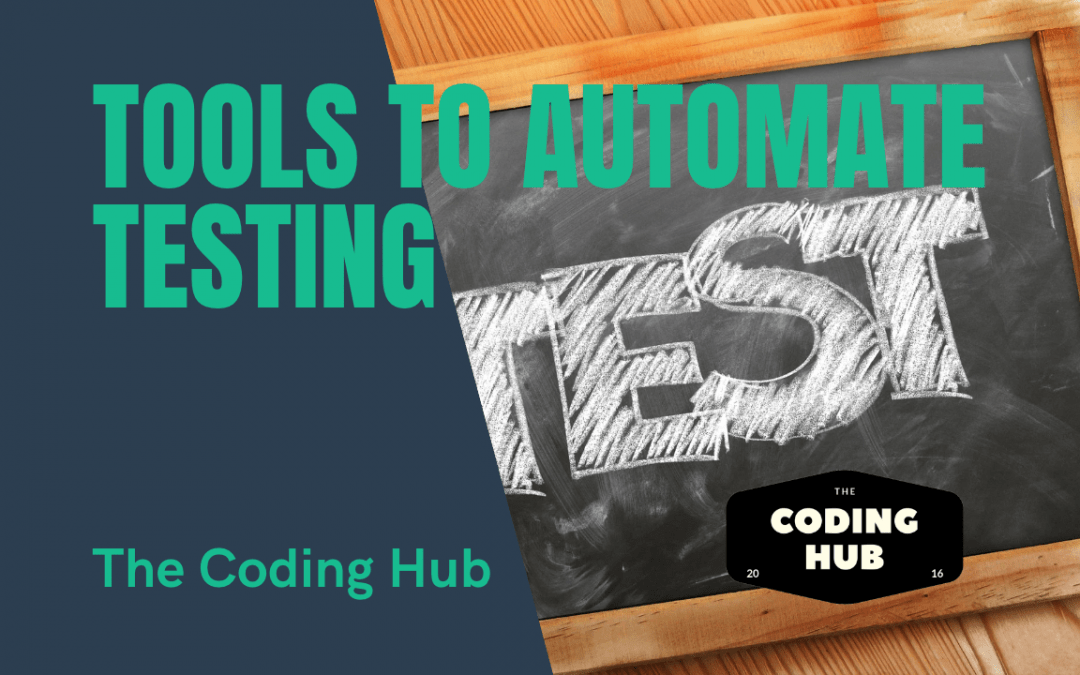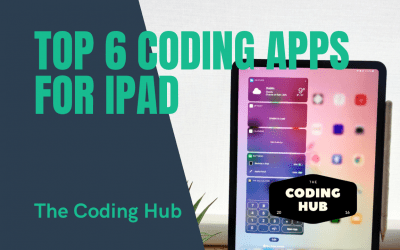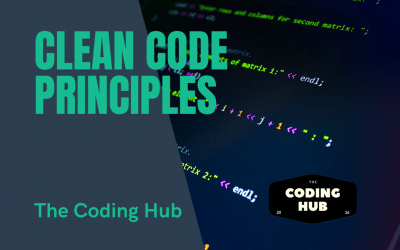Streamlining Software Testing with Powerful Automation Tools
In today’s fast-paced software development landscape, ensuring the quality and reliability of applications is of paramount importance. Manual testing processes can be time-consuming, error-prone, and hinder the overall efficiency of development cycles. This is where automation tools come to the rescue. By leveraging cutting-edge technologies, these tools empower software testers to automate repetitive and mundane tasks, enabling them to focus on critical aspects of the testing process. In this comprehensive guide, we will explore a range of powerful tools that can revolutionize the way testing is conducted and streamline the entire software development lifecycle.
1. Selenium WebDriver
Selenium WebDriver is a renowned open-source automation tool widely used for web application testing. It provides a rich set of APIs for interacting with web browsers, enabling testers to write robust and maintainable test scripts in various programming languages like Java, Python, and C#. With cross-browser compatibility and support for multiple platforms, Selenium WebDriver offers flexibility and scalability. Its ability to automate interactions, simulate user actions, and validate expected results makes it an indispensable tool for web testing.
2. Appium
Mobile application testing has become crucial with the proliferation of smartphones and tablets. Appium, an open-source mobile automation framework, allows testers to automate native, hybrid, and mobile web applications. Supporting both Android and iOS platforms, Appium offers a unified API, making it easier to write tests that run seamlessly across different devices. Its compatibility with popular programming languages and support for popular testing frameworks like JUnit and TestNG make it a preferred choice for mobile app automation.
3. JUnit
JUnit is a widely used unit testing framework for Java applications. It provides a simple and elegant way to write and execute unit tests, helping developers catch bugs early in the development cycle. JUnit’s annotations, assertions, and test runners facilitate test case organization, execution, and reporting. Integrating JUnit with build tools such as Maven or Gradle allows for continuous integration and automated testing. By automating unit tests, developers can ensure that changes and enhancements to the codebase do not introduce regressions or break existing functionality.
4. TestNG
Similar to JUnit, TestNG is a powerful testing framework for Java that goes beyond the capabilities of traditional unit testing frameworks. TestNG supports a wide range of testing scenarios, including unit, integration, and end-to-end tests. It provides advanced features such as parallel test execution, data-driven testing, and test configuration flexibility. With annotations and dependency management, TestNG promotes code reusability and simplifies test suite management. Its seamless integration with build tools and reporting plugins makes it an excellent choice for comprehensive test automation.
5. Jenkins
Continuous Integration (CI) has become an integral part of modern software development practices. Jenkins, an open-source CI server, enables developers and testers to automate the build, test, and deployment processes. With Jenkins, you can set up automated jobs to trigger test executions whenever code changes are committed to the repository. It integrates with various automation tools, testing frameworks, and version control systems, allowing for efficient test execution, result reporting, and feedback loops. Jenkins’ extensibility through plugins makes it a versatile tool for test automation in diverse project environments.
6. Postman
API testing is a critical aspect of ensuring the stability and interoperability of web services. Postman is a popular collaboration platform and API testing tool that simplifies the process of designing, documenting, and automating API tests. With an intuitive user interface, testers can create test scenarios by defining requests, assertions, and response validations. Postman’s ability to save and organize test collections, along with its support for data-driven testing and environment variables, makes it a go-to tool for API automation and integration testing.
7. JMeter
Performance testing plays a vital role in determining how an application performs under various load conditions. Apache JMeter, an open-source load testing tool, allows testers to simulate heavy user loads and measure the performance of web applications, servers, and other network resources. JMeter supports a wide range of protocols, including HTTP, FTP, JDBC, and more, making it versatile for testing different types of systems. Testers can define test plans, configure virtual users, and analyze performance metrics to identify bottlenecks and optimize application performance. JMeter’s distributed testing capabilities enable scaling tests across multiple machines for robust load testing.
8. Cucumber
Behavior-Driven Development (BDD) emphasizes collaboration between developers, testers, and business stakeholders. Cucumber, a BDD testing tool, enables teams to write executable specifications in a natural language format. With its Gherkin syntax, Cucumber allows stakeholders to define feature requirements and acceptance criteria in a structured manner. Testers can then write step definitions and automate tests based on these specifications. By bridging the gap between technical and non-technical team members, Cucumber promotes effective communication and ensures that software meets the desired business outcomes.
9. Docker
Test environment setup and management can be time-consuming and prone to configuration issues. Docker, a containerization platform, addresses these challenges by providing a lightweight and reproducible environment for testing. Testers can encapsulate the application, dependencies, and test configurations within Docker containers, ensuring consistent environments across different systems. With Docker’s flexibility, testers can spin up isolated environments quickly, execute tests, and tear them down, enhancing the efficiency of test execution. Docker’s integration with CI/CD pipelines simplifies the process of provisioning test environments and promotes continuous testing.
10. Robot Framework
Robot Framework is an open-source test automation framework that supports both acceptance testing and Robotic Process Automation (RPA). It follows a keyword-driven approach, allowing testers to write tests using high-level keywords that abstract technical details. Robot Framework supports a wide range of test libraries and integrations, making it adaptable to various application domains. With its readable syntax and rich reporting capabilities, Robot Framework enables collaboration and provides clear visibility into test results. Its extensibility and compatibility with popular programming languages make it a powerful tool for test automation.
Conclusion
In the dynamic world of software development, leveraging automation tools is crucial to streamline testing processes and ensure the delivery of high-quality applications. From web testing with Selenium WebDriver and mobile testing with Appium to unit testing with JUnit and comprehensive test management with Jenkins, the array of tools discussed in this article cater to diverse testing needs. Whether it’s API testing with Postman, load testing with JMeter, or behavior-driven testing with Cucumber, these tools empower testers to automate repetitive tasks, enhance efficiency, and accelerate the software development lifecycle. By embracing these powerful tools, organizations can achieve faster releases, reduced costs, and improved overall software quality. Stay ahead of the competition by harnessing the potential of automation tools and revolutionize your testing practices today.
Other Articles
Top 6 Coding Apps for iPad
The digital revolution has ubiquitously integrated coding into educational curriculums, with the iPad emerging as a formidable platform for such initiatives. The tactile interface and intuitive design of the iPad make it an ideal tool for teaching and learning coding....
Software Development Techniques
Software Development Techniques
Clean Code Principles: Best Practices for Writing High-Quality Software
Clean code principles are a set of best practices and guidelines that software developers adhere to in order to write high-quality and maintainable code. Clean code is not just about the aesthetics of code formatting; it is about writing code that is easy to...