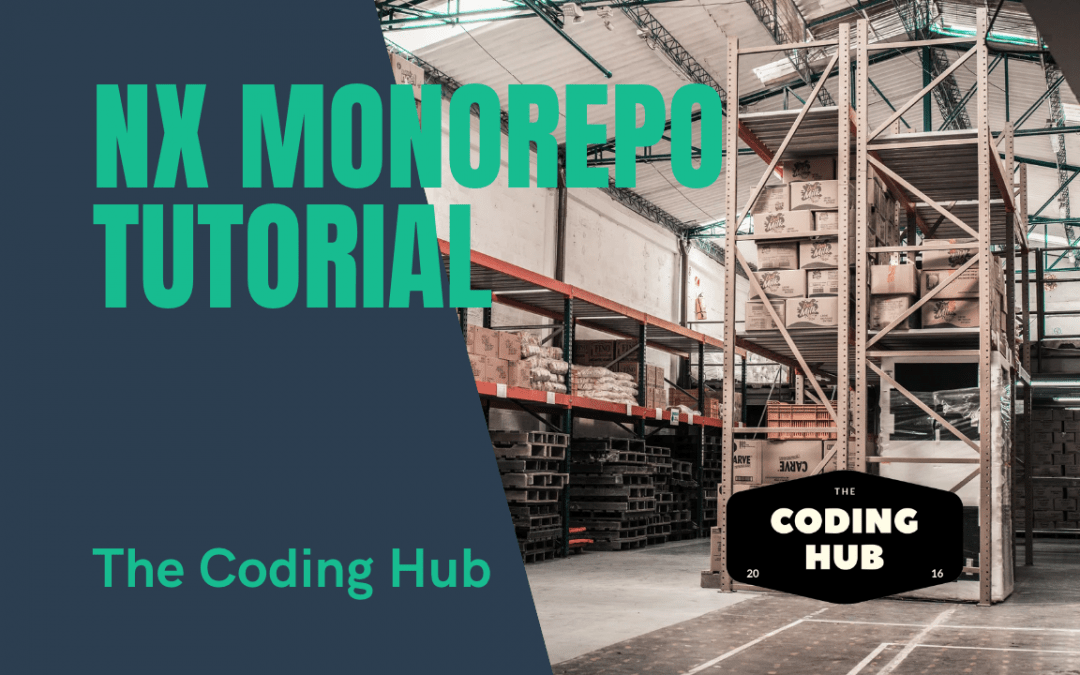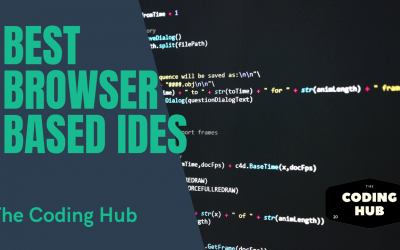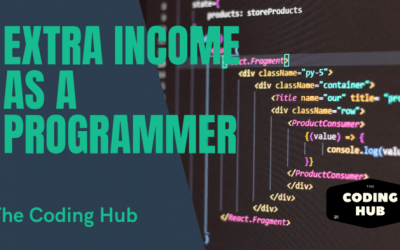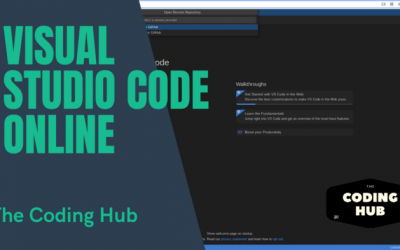Nx is a powerful tool for creating scalable, efficient, and maintainable web applications. One of the ways to use Nx is by creating a monorepo, which is a repository that contains multiple projects. This tutorial will guide you through the steps of creating an Nx monorepo, and how to use it to develop web applications.
Step 1: Install Nx
Before we start, we need to install Nx. To do this, open a terminal and run the following command:
npm install -g nx
Step 2: Create a new Nx monorepo
To create a new Nx monorepo, run the following command in your terminal:
nx create-nx-workspace my-app
This will create a new Nx monorepo called “my-app” in your current directory. You can replace “my-app” with any name you like.
Step 3: Create a new project in the Nx monorepo
Now that we have created our Nx monorepo, we can create a new project inside it. To do this, run the following command in your terminal:
nx generate @nrwl/react:application my-app
This will generate a new project called “my-app” using the React framework. You can replace “my-app” with any name you like, and you can also use other frameworks such as Angular or Vue.
Step 4: Add dependencies to the project
Next, we need to add dependencies to our project. To do this, navigate to the project directory using the following command:
cd my-app
This will install the react-router-dom package, which we will use later in our project.
Step 5: Develop the project
Now that we have set up our project, we can start developing it. Open the project in your favorite code editor and start coding!
Step 6: Build the project
Once we have finished developing our project, we can build it by running the following command in our terminal:
nx build my-app
This will create a production-ready build of our project, which we can then deploy to a web server.
Conclusion
In this tutorial, we have learned how to create an Nx monorepo, how to create a new project inside it, and how to develop and build the project. By using Nx, we can create scalable, efficient, and maintainable web applications with ease.
Other Articles
Best Browser IDEs
Every developer needs a development environment in order to get their work done. While on traditional desktop Operating Systems there are plenty of options like Visual Studio Code, Android Studios, X Code and many more, for places like your tablets or thin clients...
How to make extra income as a programmer
Are you a developer and wondering how you can make extra cash on the side? Like many of us we work full time and want to diversify our revenue streams. As a developer we actually have so many options with ways we can do that! The aim of this article is to discuss...
Visual Studio Code Online
Visual Studio Code is one of the best IDEs (Independent Development Environment) around. It is extremely flexible due to the number of extensions and themes you can install. If you are a fan of VS Code then this new release is probably quite exciting. Microsoft...