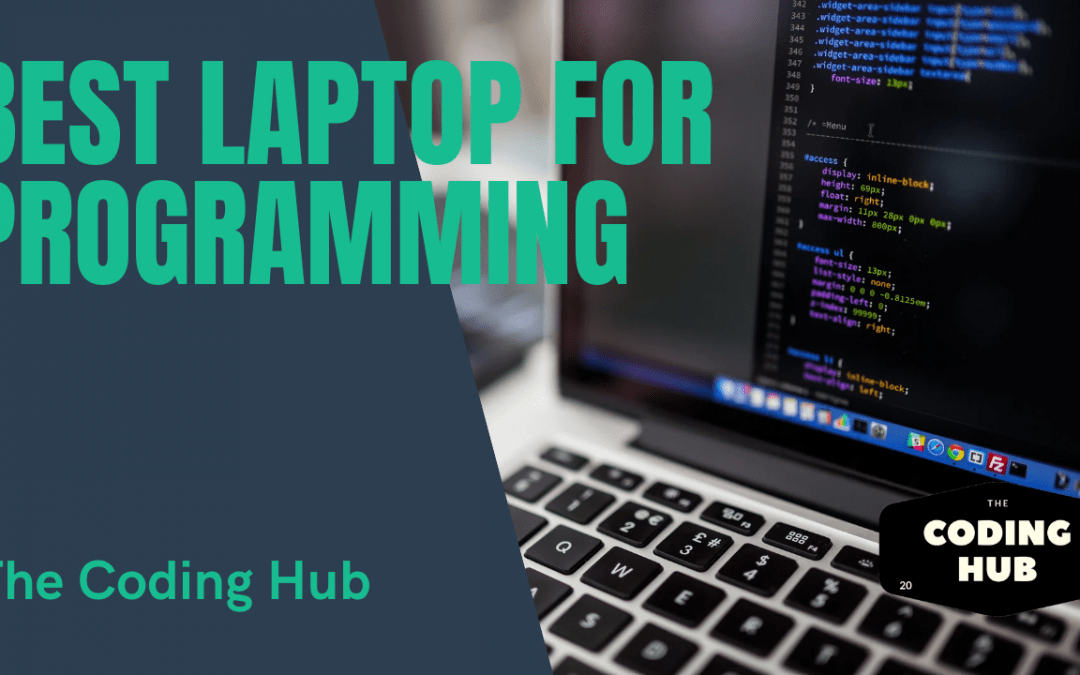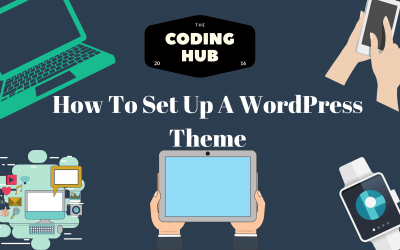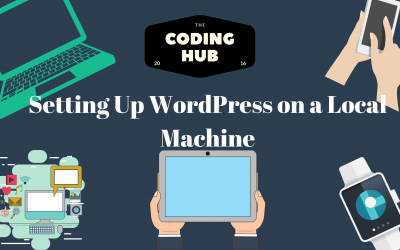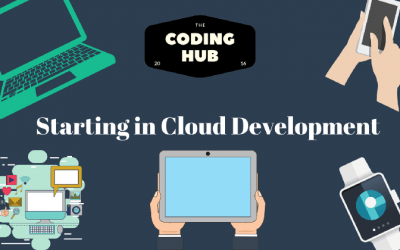Programming is a complex and demanding task that requires a powerful and reliable laptop. When it comes to choosing the best laptop for programming, there are several factors to consider, including processor speed, RAM capacity, storage space, display quality, and portability. In this article, we will explore the key features of the best laptops for programming and provide recommendations based on different budget ranges and use cases.
Processor Speed
The processor is the heart of any laptop, and for programming, you need a fast and powerful one. A processor’s speed is measured in GHz, and the higher the number, the faster it is. The two main processor brands on the market are Intel and AMD, and both offer a range of options.
For programming, we recommend a laptop with at least a quad-core processor with a speed of 2.5 GHz or higher. This will ensure that the laptop can handle multiple tasks simultaneously without slowing down.
RAM Capacity
RAM stands for Random Access Memory and is responsible for storing data that the processor needs to access quickly. The more RAM your laptop has, the more programs and files it can handle without slowing down.
For programming, we recommend a laptop with at least 8GB of RAM. If you plan on working with large datasets or running virtual machines, you may want to consider a laptop with 16GB or 32GB of RAM.
Storage Space
Storage space refers to the amount of data your laptop can store, including the operating system, programs, and files. There are two types of storage: hard disk drives (HDDs) and solid-state drives (SSDs).
HDDs are the traditional type of storage and offer more storage space for a lower price. However, they are slower than SSDs and can affect the overall speed of your laptop.
SSDs are faster than HDDs and can significantly improve the overall speed and performance of your laptop. However, they are more expensive and offer less storage space.
For programming, we recommend a laptop with at least a 256GB SSD. If you need more storage space, you can consider an external hard drive or cloud storage.
Display Quality
The display quality is crucial for programming, as you will be spending hours staring at your laptop screen. A good display should have a high resolution, good color accuracy, and a comfortable viewing angle.
For programming, we recommend a laptop with a minimum resolution of 1920×1080 (Full HD) and an IPS or OLED panel for better color accuracy and viewing angles.
Portability
If you plan on traveling or working from different locations, portability is an important factor to consider. A lightweight and compact laptop will be easier to carry around and work on.
For programming, we recommend a laptop that weighs between 2-4 pounds and has a screen size between 13-15 inches. However, if you need a larger display, you can consider a 17-inch laptop.
Battery Life
Finally, battery life is an essential factor to consider, especially if you plan on working on your laptop for extended periods without access to a power outlet. A good battery life will ensure that you can work uninterrupted without worrying about running out of battery.
For programming, we recommend a laptop with a battery life of at least 8 hours. However, if you plan on running resource-intensive programs, you may want to consider a laptop with a larger battery or a fast-charging feature.
Other Articles
How To Set Up A WordPress Theme
WordPres uses themes to customise the way your websites looks and behaves. One of the many reasons so many people opt to use WordPress is the fact that it is open and anyone can create a theme. Creating one is also not that difficults. In this article we will have a...
Setting Up WordPress on a Local Machine
WordPress is one of the most popular Content Management Systems (CMS) on the internet. Around 40% of all website run on WordPress, which is a lot! In this tutorial we will look at how to set up a WordPress website on your machine so that you can begin your WordPress...
Starting In Cloud Development Tips
Are you a beginner on cloud Development and want to start learning ? I have compiled some tips that will hopefully help you get started and look out for some common misconceptions: Sign up to courses for your chosen cloud platform Sign up to a free cloud trial. Most...